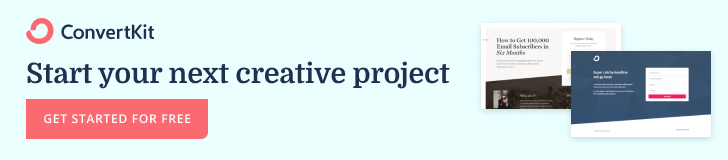ConvertKit Review
Email marketing is the most effective means of spreading the word of your business and generating income, so it’s essential to get this right, especially for small businesses. ConvertKit is one of the many tools available that makes it easy to automate the process, standing out for its cost-effectiveness and simplicity of use. This makes it an ideal tool for the likes of bloggers, podcasters, influencers and small businesses hoping to grow rapidly.
In case you’re new to email marketing, it’s effectiveness comes from the fact that it reaches out to potential customers, rather than waiting for those customers to decide they want to buy your product or service. It attracts far more people into the top of your sales funnel and, if you get the content of your emails right, potentially fast-tracks them right down to the bottom of it. However, handing this personally for a mailing list of thousands would be impossible for a solopreneur, which is why automation software like ConvertKit is so important.
Important features of ConvertKit
Perhaps the most important feature of ConvertKit is the Visual Automation Editor. You see, email marketing is at its most effective when it is targeted at exactly the right kind of customer. Sending an email introducing yourself to regular reader of your blog is not going to generate a sale – it’s going to alienate a loyal fan, who may get the impression that you don’t care about them as an individual. Similarly, sending a hard sales pitch at someone who has only just discovered you is going to seem overwhelming and scare away a potential customer.
The ideal solution is to have different emails to send to different types of subscriber. This is where the automation becomes essential, because handling thousands of individual relationships like this would be impossible. ConvertKit’s automation editor stands out for how user-friendly it is. As the name suggests, it provides a visual representation of the process – effectively a flowchart of the journey you want to take new subscribers on to get them down to the bottom of your sales funnel, one email at a time. This is a surprisingly rare feature in email marketing tools and makes using ConvertKit especially easy. As a little bonus extra, you can also easily share your visual automations with others.
Simplicity really is the name of the game with ConvertKit as another important feature is the option to segment your subscriber list quickly and effectively. As we just said, it’s important to send the right messages to the right people, which means dividing your subscriber list up according to a variety of factors. However, ConvertKit goes one step further and allows you to customise individual emails according to which segment of your audience is reading it.
An example of this could be introducing your audience to a new feature or product on your website. Naturally, you’ll want to send out such an email to all of your subscribers, but you might want to make a special offer to VIP members or regular customers, such as a short-term coupon code to give them discounted access to it. With ConvertKit’s conditional tags, you can add sections to your email that only specific segments will see, meaning that you don’t have to write the same email twice with only the slightest alteration between the two.
Inevitably, some readers won’t get to your email very quickly. Either it fails to get through their spam filters or just get lost among the thousands of messages they get every day. While ConvertKit’s deliverability rating is among the best in the business (meaning that messages sent through their software will hit the subscriber’s inbox the majority of the time – always an important feature in an email marketing tool), the fact that there is a button to resend messages to those who didn’t open it the first time around is a huge bonus.
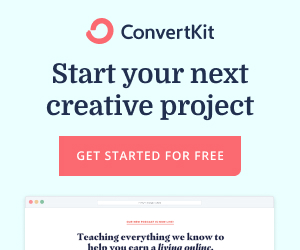
How does ConvertKit work?
ConvertKit uses five major building blocks to construct your email marketing process: forms, subscribers, broadcasts, sequences and automations. Forms are the simple bit – that’s just how you get subscribers onto your mailing list. ConvertKit does stand out from its competitors by allowing you to create landing pages on their platform, but the other forms of form are the sort of things you will have seen all over the internet, including modal popups, sticky bars, slide-ins and inline forms. There’s a reasonable number of templates to choose from and they can all be embedded into your website very easily.
So, now you have subscribers. Unlike some of the alternative email marketing systems, ConvertKit uses tags instead of lists to distinguish one subscriber from another, meaning that you can give a single sub multiple attributes and can send them a more targeted selection of messages. Again, setting up and applying tags to your subscribers is very easy. You can even inspect individual subscribers, seeing what emails you have sent them, what sequence they are on and what products they have bought.
Broadcasting is the whole purpose of email marketing, and the word to describe the process with ConvertKit is, predictably, easy. You use a fairly standard HTML email editor with a couple of extra options, such as an A/B button if you want to try two different versions of the same email and see what phrasing is more effective. You message composed, you add filters to the mailing list using the tags mentioned above and you’re ready to send.
Sequences are how you take your subscriber on a journey through your sales funnel. You can prepare a series of emails to send them in a specific order, with each message sent on a schedule that you can customise. Once again, this is very easy to use. You can even change the order of the emails by just dragging them up and down a list.
Finally, automation is where the magic happens. Through a series of rules you can apply to your automation flow, you can make sure that the sequence responds to the actions of your subscriber. For example, if you’ve prepared a five-email sequence to convince your subscriber to buy a product, but they make a purchase after the second one, bombarding them with three more emails to insist that they buy something they’ve already bought is just going to annoy them. However, you can prevent that by building a rule into the automation, jumping subscribers who become purchases to the next sequence, perhaps.
ConvertKit vs MailChimp
Perhaps one of the biggest names in the email autoresponder market is MailChimp, making it ConvertKit’s biggest competitor. However, ConvertKit stands out in several important ways. For one thing, MailChimp is list-based, so your subscribers can only be sorted into a single segment at a time. ConvertKit’s tagging system allows for much more nuanced sub-division of your subscribers.
The automation features of ConvertKit are also significantly better. While MailChimp allows quite advanced automation, the process is complex and not clearly, visually represented. Getting the automation right is essential and the fact that it is vastly simpler to do so using ConvertKit is a major plus point.
ConvertKit vs Drip
Feature-wise, Drip is a pretty close equivalent to ConvertKit, with Drip perhaps having a few more bells and whistles. However, those little bonus features do come at a considerable cost. As with all email autoresponders, both ConvertKit and Drip split their price brackets by the number of subscribers you have on your list. ConvertKit is pretty consistently cheaper than Drip, especially at the higher subscriber numbers. Given that this saving is achieved without losing much in functionality, ConvertKit comes out as more cost-effective.
One feature that Drip doesn’t have – and is, in fact, incredibly rare among autoresponders – is the option to build a landing page that you can get subscribers though. Once built, it’s easy to integrate the page into a WordPress site, providing yet another way you can get new email addresses onto your list.
Some final thoughts on Marketing Automation
ConvertKit is a fantastic tool for those who want all the benefit of email marketing without having to learn too many complex new skills. That’s not the same as saying that it’s ‘baby’s first email autoresponder’, though. The functions available are as good as many of the most advanced services available, and sometimes even better. It also integrates with a wide array of other systems, including many eCommerce platforms. However, the user interface is what really sets it apart from its competitors – it is so blissfully simple to use.
ConvertKit is explicitly intended for use by creatives – bloggers, podcasters and the like. The intention is to minimise the need for the sort of technical skills such people often lack, and it’s a goal that it achieves very successfully. There are cheaper options available, of course, but those options often lack some of ConvertKit’s cooler features or are just too unintuitive in their design.
You can use ConvertKit for free, but the free version limits you to 1,000 subscribers and some of the important features are unavailable, including the visual automation editor and automated email sequences. For those, reporting, integrations and well-regarded premium support, you will need to pay $29 per month.